Tugas 7 PBO C Image Viewer
Nama : Dewangga Dharmawan
NRP : 05111940000029
Kelas : PBO C
Dosen : Fajar Baskoro
Diagram Class
Class OFImage
/**
* Class ini mendefinisikan gambar dalam format Object First
*
* @author (Dewangga Dharmawan)
* @version (07/12/2020)
*/
import java.awt.*;
import java.awt.image.*;
import javax.swing.*;
public class OFImage extends BufferedImage
{
//Membuat salinan gambar object first dari buffer
public OFImage(BufferedImage image)
{
super(image.getColorModel(), image.copyData(null), image.isAlphaPremultiplied(), null);
}
//Menentukan gambar object first dengan besar tertentu
//Denga warna yang bisa diubah
public OFImage(int width, int height)
{
super(width, height, TYPE_INT_RGB);
}
//Menentukan warna masing-masing pixel dalam gambar
public void setPixel(int x, int y, Color col)
{
int pixel = col.getRGB();
setRGB(x, y, pixel);
}
//Mendapatkan warna dari masing-masing pixel
public Color getPixel(int x, int y)
{
int pixel = getRGB(x, y);
return new Color(pixel);
}
//Mengubah gambar menjadi lebih gelap
public void darker()
{
int height = getHeight();
int width = getWidth();
for(int y = 0; y < height; y++)
for(int x = 0; x < width; x++)
setPixel(x, y, getPixel(x, y).darker());
}
//Mengubah gambar menjadi lebih terang
public void lighter()
{
int height = getHeight();
int width = getWidth();
for(int y = 0; y < height; y++)
for(int x = 0; x < width; x++)
setPixel(x, y, getPixel(x, y).brighter());
}
//Mengubah warna gambar menjadi hitam, putih, atau abu-abu
public void threshold()
{
int height = getHeight();
int width = getWidth();
for(int y = 0; y < height; y++)
for(int x = 0; x < width; x++)
{
Color pixel = getPixel(x, y);
int brightness = (pixel.getRed() + pixel.getBlue() + pixel.getGreen());
if(brightness <= 85)
setPixel(x, y, Color.BLACK);
else if(brightness <= 170)
setPixel(x, y, Color.GRAY);
else
setPixel(x, y, Color.WHITE);
}
}
//Menguah warna menjadi warna lainnya (Opsi custom)
public void colorbaru()
{
int height = getHeight();
int width = getWidth();
for(int y = 0; y < height; y++)
for(int x = 0; x < width; x++)
{
Color titik = getPixel(x, y);
int merah = titik.getRed();
int biru = titik.getBlue();
int hijau = titik.getGreen();
if(merah >= 128)
{
if(biru >= 128 && hijau >= 128)
setPixel(x, y, Color.WHITE);
else
{
if(biru >= 128)
setPixel(x, y, Color.MAGENTA);
else if(hijau >= 128)
setPixel(x, y, Color.ORANGE);
else
setPixel(x, y, Color.RED);
}
}
else
{
if(biru >= 128)
{
if(hijau >= 128)
setPixel(x, y, Color.YELLOW);
else
setPixel(x, y, Color.CYAN);
}
else
{
if(hijau >= 128)
setPixel(x, y, Color.GREEN);
else
setPixel(x, y, Color.BLACK);
}
}
}
}
}
Class ImagePanel
/**
* Class ini berguna untuk menampilkan gambar object first
*
* @author (Dewangga Dharmawan)
* @version (7/12/2020)
*/
import java.awt.*;
import javax.swing.*;
import java.awt.image.*;
public class ImagePanel extends JComponent
{
//Panjang dan lebar aplikasi
private int width, height;
//Buffer untuk peng-edit-an
private OFImage panelImage;
//Metode untuk membuat gambar kosong
//Sebelum ada filenya
public ImagePanel()
{
width = 360;
height = 240;
panelImage = null;
}
//Menampilkan gambar yang akan ditampilkan
public void setImage(OFImage image)
{
if(image != null)
{
width = image.getWidth();
height = image.getHeight();
panelImage = image;
repaint();
}
}
//Menghapus gambar yang ditampilkan
public void clearImage()
{
Graphics imageGraphics = panelImage.getGraphics();
imageGraphics.setColor(Color.LIGHT_GRAY);
imageGraphics.fillRect(0,0,width,height);
repaint();
}
//Menentukan seberapa besar gambar yang diinginkan
public Dimension getPreferredSize()
{
return new Dimension(width, height);
}
//Menyalin gambar ke layar
public void paintComponent(Graphics g)
{
Dimension size = getSize();
g.clearRect(0,0,size.width, size.height);
if(panelImage != null)
g.drawImage(panelImage,0,0,null);
}
}
Class ImageFileManager
/**
* Class ini digunakan untuk menerima dan menyimpan gambar
*
* @author (Dewangga Dharmawan)
* @version (7/12/2020)
*/
import java.awt.image.*;
import javax.imageio.*;
import java.io.*;
public class ImageFileManager
{
//Konstan format yang digunakan
private static final String IMAGE_FORMAT = "jpg";
/*
* Membaca gambar yang dipilih dari memori komputer.
* Jika tidak ada, maka dikembalikan null
*/
public static OFImage loadImage(File imageFile)
{
try
{
BufferedImage image = ImageIO.read(imageFile);
if(image == null || (image.getWidth(null)<0))
{
return null;
}
return new OFImage(image);
}
catch(IOException exc){
return null;}
}
//Menuliskan gambar yang dipilih untuk ditampilkan
public static void saveImage(OFImage image, File file)
{
try
{
ImageIO.write(image, IMAGE_FORMAT, file);
}
catch(IOException exc)
{
return;
}
}
}
Class ImageViewer
/**
* Class ini berguna sebagai main class aplikasi ini
*
* @author (Dewangga Dharmawan)
* @version (8/12/2020)
*/
import java.awt.*;
import java.awt.event.*;
import java.awt.image.*;
import javax.swing.*;
import java.io.File;
public class ImageViewer
{
//Deklarasi beberapa variabel konstan dan bebas
//Yang digunakan dalam class ini
private static final String VERSION = "Version 1.0";
private static JFileChooser fileChooser = new JFileChooser(System.getProperty("user.dir"));
private JFrame frame;
private ImagePanel imagePanel;
private JLabel filenameLabel;
private JLabel statusLabel;
private OFImage currentImage;
//Memulai aplikasinya
public ImageViewer()
{
currentImage = null;
makeFrame();
}
//Membuka file dalam komputer
private void openFile()
{
int returnVal = fileChooser.showOpenDialog(frame);
if(returnVal != JFileChooser.APPROVE_OPTION)
return;
File selectedFile = fileChooser.getSelectedFile();
currentImage = ImageFileManager.loadImage(selectedFile);
if(currentImage == null)
{
JOptionPane.showMessageDialog(frame, "File ini bukan dalam bentuk .jpg atau .png", "Image Load Error", JOptionPane.ERROR_MESSAGE);
return;
}
imagePanel.setImage(currentImage);
showFilename(selectedFile.getPath());
showStatus("File loaded");
frame.pack();
}
//Menutup gambar yang ditampilkan
private void close()
{
currentImage = null;
imagePanel.clearImage();
showFilename(null);
}
//Keluar dari aplikasi
private void quit()
{
System.exit(0);
}
//Menggelapkan gambar
private void makeDarker()
{
if(currentImage != null)
{
currentImage.darker();
frame.repaint();
showStatus("Gambar tergelapkan");
}
else
showStatus("Tidak ada gambar");
}
//Menerangkan gambar
private void makeLighter()
{
if(currentImage != null)
{
currentImage.lighter();
frame.repaint();
showStatus("Gambar tercerahkan");
}
else
showStatus("Tidak ada gambar");
}
//Menerangkan gambar
private void threshold()
{
if(currentImage != null)
{
currentImage.threshold();
frame.repaint();
showStatus("Gambar di hitam-putih kan");
}
else
showStatus("Tidak ada gambar");
}
//Filter Custom kreasi
private void makecolorbaru()
{
if(currentImage != null)
{
currentImage.colorbaru();
frame.repaint();
showStatus("Membuat gambar dengan warna baru");
}
else
showStatus("Tidak ada gambar");
}
//Menampilkan versi aplikasi
private void showAbout()
{
JOptionPane.showMessageDialog(frame, "ImageViewer\n" + VERSION, "Image Viewer, melihat dan mengubah gambar", JOptionPane.INFORMATION_MESSAGE);
}
//Menampilkan nama file, jika ada
private void showFilename(String filename)
{
if(filename == null)
filenameLabel.setText("Tidak ada nama file");
else
filenameLabel.setText("Nama File: " + filename);
}
//Menunjukkan pesan status
private void showStatus(String text)
{
statusLabel.setText(text);
}
//Membuat Swing Frame
private void makeFrame()
{
frame = new JFrame("ImageViewer");
makeMenuBar(frame);
Container contentPane = frame.getContentPane();
contentPane.setLayout(new BorderLayout(6,6));
filenameLabel = new JLabel();
contentPane.add(filenameLabel, BorderLayout.NORTH);
imagePanel = new ImagePanel();
contentPane.add(imagePanel, BorderLayout.CENTER);
statusLabel = new JLabel(VERSION);
contentPane.add(statusLabel, BorderLayout.SOUTH);
showFilename(null);
frame.pack();
Dimension d = Toolkit.getDefaultToolkit().getScreenSize();
frame.setLocation(d.width/2 - frame.getWidth()/2, d.height/2 - frame.getHeight()/2);
frame.setVisible(true);
}
//Membuat frame menu
private void makeMenuBar(JFrame frame)
{
final int SHORTCUT_MASK = Toolkit.getDefaultToolkit().getMenuShortcutKeyMask();
JMenuBar menubar = new JMenuBar();
frame.setJMenuBar(menubar);
JMenu menu;
JMenuItem item;
menu = new JMenu("File");
menubar.add(menu);
item = new JMenuItem("Buka");
item.setAccelerator(KeyStroke.getKeyStroke(KeyEvent.VK_O, SHORTCUT_MASK));
item.addActionListener(new ActionListener() {
public void actionPerformed(ActionEvent e) {openFile();}});
menu.add(item);
menu.addSeparator();
item = new JMenuItem("Tutup Gambar");
item.setAccelerator(KeyStroke.getKeyStroke(KeyEvent.VK_W, SHORTCUT_MASK));
item.addActionListener(new ActionListener(){
public void actionPerformed(ActionEvent e) {close();}});
menu.add(item);
menu.addSeparator();
item = new JMenuItem("Keluar");
item.setAccelerator(KeyStroke.getKeyStroke(KeyEvent.VK_Q, SHORTCUT_MASK));
item.addActionListener(new ActionListener(){
public void actionPerformed(ActionEvent e) {quit();}});
menu.add(item);
menu = new JMenu("Filter");
menubar.add(menu);
item = new JMenuItem("Gelapkanlah");
item.addActionListener(new ActionListener() {
public void actionPerformed(ActionEvent e) {makeDarker();}});
menu.add(item);
item = new JMenuItem("Terangkanlah");
item.addActionListener(new ActionListener() {
public void actionPerformed(ActionEvent e) {makeLighter();}});
menu.add(item);
item = new JMenuItem("Hitam-putihkan");
item.addActionListener(new ActionListener() {
public void actionPerformed(ActionEvent e) {threshold();}});
menu.add(item);
item = new JMenuItem("Color Baru (Press me)");
item.addActionListener(new ActionListener() {
public void actionPerformed(ActionEvent e) {makecolorbaru();}});
menu.add(item);
menu = new JMenu("Bantuan");
menubar.add(menu);
item = new JMenuItem("Tentang ImageViewer");
item.addActionListener(new ActionListener() {
public void actionPerformed(ActionEvent e) {showAbout();}});
menu.add(item);
}
}






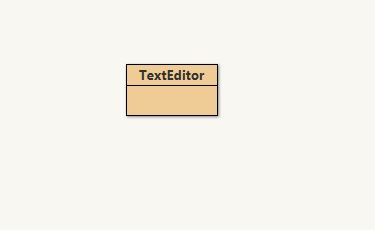
Komentar
Posting Komentar